<A HREF="..."> Starts a HTML hyper-link (HTML only). <A NAME="..."> Starts an named anchor (HTML only). </A> Ends a link or anchor (HTML only). <B> Starts a piece of text displayed in a bold font. </B> Ends a <B> section. <BODY> Does not generate any output. </BODY> Does not generate any output. <BR> Forces a line break. <CENTER> starts a section of centered text. </CENTER> ends a section of centered text. <CAPTION> Starts a caption. Use within a table only. </CAPTION> Ends a caption. Use within a table only. <CODE> Starts a piece of text displayed in a typewriter font. Note that for C# code, this command is equivalent to \code. </CODE> End a <CODE> section. Note that for C# code, this command is equivalent to \endcode. <DD> Starts an item description. <DFN> Starts a piece of text displayed in a typewriter font. </DFN> Ends a <DFN> section. <DIV> Starts a section with a specific style (HTML only) </DIV> Ends a section with a specific style (HTML only) <DL> Starts a description list. </DL> Ends a description list. <DT> Starts an item title. </DT> Ends an item title. <EM> Starts a piece of text displayed in an italic font. </EM> Ends a <EM> section. <FORM> Does not generate any output. </FORM> Does not generate any output. <HR> Writes a horizontal ruler. <H1> Starts an unnumbered section. </H1> Ends an unnumberd section. <H2> Starts an unnumbered subsection. </H2> Ends an unnumbered subsection. <H3> Starts an unnumbered subsubsection. </H3> Ends an unnumbered subsubsection. <I> Starts a piece of text displayed in an italic font. <INPUT> Does not generate any output. </I> Ends a <I> section. <IMG> This command is written with attributes to the HTML output only. <LI> Starts a new list item. </LI> Ends a list item. <META> Does not generate any output. <MULTICOL> ignored by doxygen. </MUTLICOL> ignored by doxygen. <OL> Starts a numbered item list. </OL> Ends a numbered item list. <P> Starts a new paragraph. </P> Ends a paragraph. <PRE> Starts a preformatted fragment. </PRE> Ends a preformatted fragment. <SMALL> Starts a section of text displayed in a smaller font. </SMALL> Ends a <SMALL> section. <SPAN> Starts an inline text fragment with a specific style (HTML only) </SPAN> Ends an inline text fragment with a specific style (HTML only) <STRONG> Starts a section of bold text. </STRONG> Ends a section of bold text. <SUB> Starts a piece of text displayed in subscript. </SUB> Ends a <SUB> section. <SUP> Starts a piece of text displayed in superscript. </SUP> Ends a </SUP> section. <TABLE> starts a table. </TABLE> ends a table. <TD> Starts a new table data element. </TD> Ends a table data element. <TR> Starts a new table row. </TR> Ends a table row. <TT> Starts a piece of text displayed in a typewriter font. </TT> Ends a <TT> section. <KBD> Starts a piece of text displayed in a typewriter font. </KBD> Ends a <KBD> section. <UL> Starts an unnumbered item list. </UL> Ends an unnumbered item list. <VAR> Starts a piece of text displayed in an italic font. </VAR> Ends a </VAR> section. The special HTML character entities that are recognized by Doxygen:
© the copyright symbol &tm; the trade mark symbol ® the registered trade mark symbol < less-than symbol > greater-than symbol & ampersand ' single quotation mark (straight) " double quotation mark (straight) ‘ left single quotation mark ’ right single quotation mark “ left double quotation mark ” right double quotation mark – n-dash (for numeric ranges, eg. 2–8) — m-dash (for parenthetical punctuation — like this) &?uml; where ? is one of {A,E,I,O,U,Y,a,e,i,o,u,y}, writes a character with a diaeresis accent (like ä). &?acute; where ? is one of {A,E,I,O,U,Y,a,e,i,o,u,y}, writes a character with a acute accent (like á). &?grave; where ? is one of {A,E,I,O,U,a,e,i,o,u,y}, writes a character with a grave accent (like à). &?circ; where ? is one of {A,E,I,O,U,a,e,i,o,u,y}, writes a character with a circumflex accent (like â). &?tilde; where ? is one of {A,N,O,a,n,o}, writes a character with a tilde accent (like ã). ß write a sharp s (i.e. ß) to the output. &?cedil; where ? is one of {c,C}, writes a c-cedille (like ç). &?ring; where ? is one of {a,A}, writes an a with a ring (like å). a non breakable space. Finally, to put invisible comments inside comment blocks, HTML style comments can be used:
/*! <!-- This is a comment with a comment block --> Visible text */
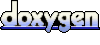 1.5.7.1
1.5.7.1