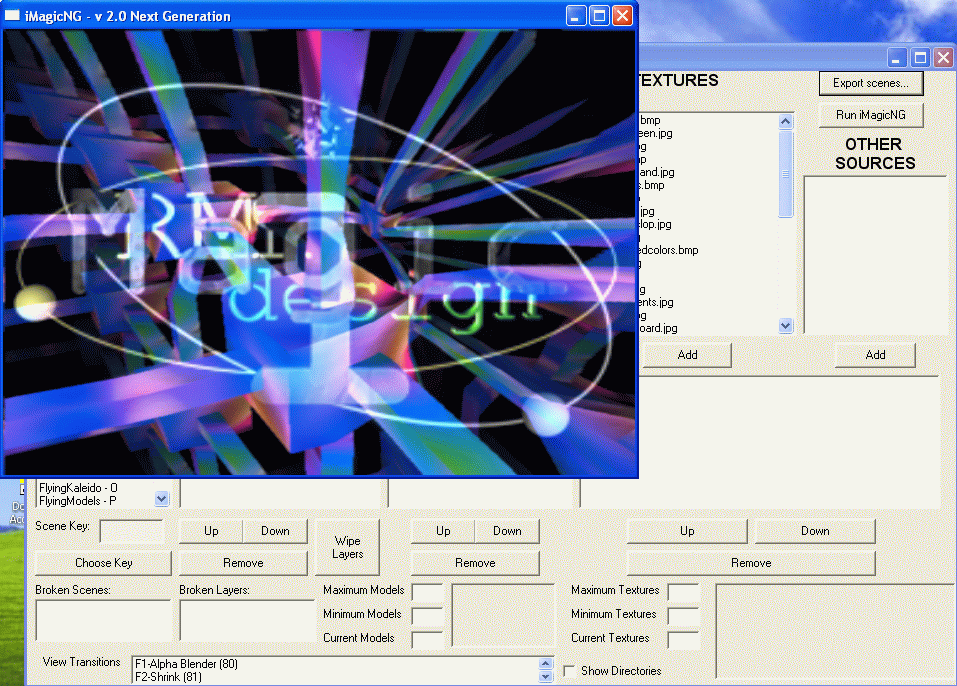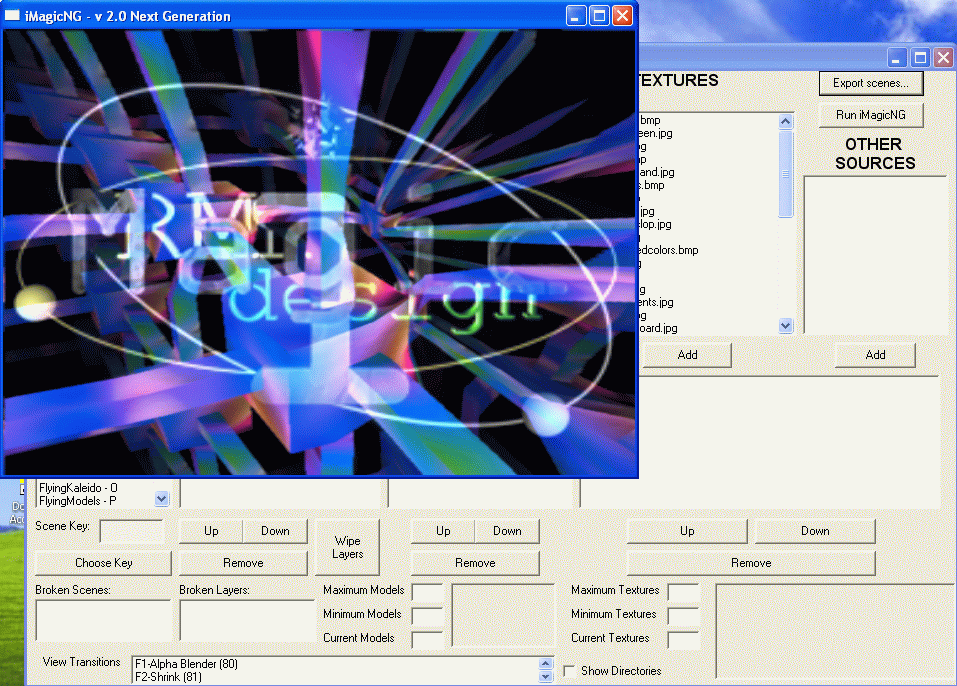
iMagic NG should now be displaying graphics as seen in the above image.
To switch between the scenes being displayed press the A to Z keys on the keyboard.
To alter the transition that takes place between different scenes press the F1 to F11 keys.
(By default, F1 is a fade, F2 is a shrink, F3 is a slide and F4 is a simple cut)
By pressing the F12 button, the program will automatically switch between scenes.
To set the beat on which the transitions and effects should trigger, press the space bar on each beat.
(Once the program has triggered to your set of beats, you no longer need to press the space bar on each beat.)
Enjoy your free trial of iMagic NG